 This page is not fully translated, yet. Please help completing the translation.
This page is not fully translated, yet. Please help completing the translation.
(remove this paragraph once the translation is finished)
Web-UI
In order to make the operation as easy as possible for beginners, I have created the Web-UI, with whose help the settings for the gateways and the Raspberry can be reached comfortably from the browser.
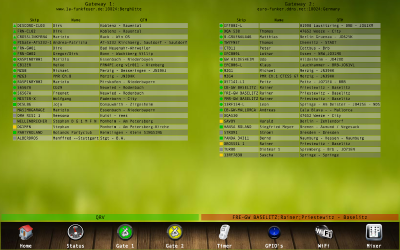
The functions and setting options are described in more detail below:
Changing the Web UI Password
To change the password of your Web-UI please log in on the console (local, i.e. with keyboard and monitor or via SSH). Then simply execute the following commands:
sudo -s to get root rights (Windows-Mousepusher know this as Administrator).
cd /var/www changes to the directory of the Web UI.
If you want, you can save your current password file with the default password in order to be able to set the default password again if you forget it.
cp ./.passwd ./.default
If you don't want to do that, just go ahead without, here.
htpasswd -c ./.passwd pi creates a new password file with a new password.
Now you will be asked for a new password. Note: Linux is case-sensitive and Linux makes a difference in the digits, whether they are entered using the numeric keypad or using the digits above the letters.
Now that you have done this, the password file has been overwritten and the new password has been inserted.